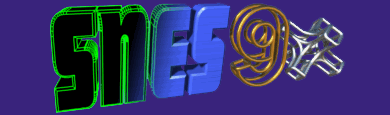Would you like to make this site your homepage? It's fast and easy...
Yes, Please make this my home page!
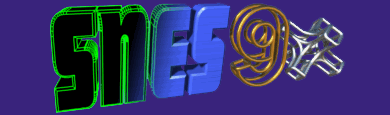
my Snes9x FAQ page, since Snes9x.com was having some problems (like the 2nd message board crash a year ago)
These should answer most common problems with Snes9x
This is one of the few Snes9x FAQs that is picked up on Google, and this one is tops. So, I will do my best to make this THE Snes9x FAQ page, where you refer to, before posting on the forum
Snes9x -restore shotgun trick to fix messed up settings:
find Snes9xw.exe on your hard drive, will be in the folder you put it in.
if you need help, a simple
Start button -> Find (Search) -> Files
type in snes9xw.exe
once you find it, right click, and choose "Create Shortcut"
right click the new shortcut, click properties
in the "Target" line, at the end, append -restore to it, like this:
"C:\games\snes\snes9x\snes9xw.exe" -restore
click Apply and OK.
run the new shortcut.
this will annihalate all your settings. so you will have to test every single video mode again.
"DirectDraw failed to set the required displaymode"
Reinstall DirectX
Snes9x is running games too fast or at the wrong speed!
press - hyphen repeatedly to get to "Auto Frame Rate"
hold shift and press - and = to get to 17 ms for NTSC (60 hz) or 20 for PAL (50 hz)
if still too fast, press TAB to turn off Turbo mode
How to disable System Restore in Windows ME (a major performance issue):
hold windows logo key
press Pause/Break
release Windows key
click the "Performance" tab
click the "File System" button
click the "Troubleshooting" tab
place a checkmark next to "Disable System Restore"
click OK on all windows.
Thanks to Koji for this: (hope he doesn't mind)
Game Genie and Pro Action Replay codes:
Instead of asking for codes try these sites first...
Video Game Source
GameFAQs
GameWinners
Also Zophar's Domain has Snes9x and Zsnes .cht files (snes9x can use the Zsnes .cht files) just rename the .cht file to whatever your rom is called (example FF3.smc you would need to rename the .cht file to FF3.cht)
alright, now this is my work:
Using Game Genie and Pro Action Replay codes with Snes9x
Game Genie codes, are in the form of C225-3005, while PAR codes are similar to 7E09C27E
to use, simply input them AS IS, including the - hyphen for GG codes, and without a hyphen, for PAR codes.
It helps much, to copy and paste the GG or PAR code into the Snes9x Add Cheat Dialogue box. this way B and 8 aren't confused.
the cheat box, should be like:
C225-3005
or
7E09C27E
if done right, the Address and Value boxes, will change to reflect the code's actual modification.
now, many codes often come with Master Codes that have to be entered as well, and, many are 2 part codes, but Snes9x only has 1 line to enter them in!
really, 2 part codes, are 2 seperate codes that affect the same part of the game. only using half the code, when the special part of the game that was changed, may have graphical garbage.
for example, Super Metroid's Master Code, is FA68-4760 + DD6A-C7DF, this is the one that makes most of the other codes work.
that actually, is 2 seperate codes:
FA68-4760 and DD6A-C7DF
input each seperately.
FA68-4760
enter a description it you desire, and click ADD button
then, in the Cheat Code box:
DD6A-C7DF
enter a description if desired, and ADD.
click OK after your done.
these codes must be entered in the Game Genie/ Pro Action Replay codes dialogue box (Cheat Menu), while the game runs. sometimes you may need to Reset Snes9x, by File -> Reset, to get the thing to work.
last updated Monday, June 2, 2003